How to enable a customer account?
From your Shopify admin, go to Settings > Customer accounts.
In the Accounts in the online store and checkout section, click Edit.
In the Login Experience section, select one or both of the following options:
Show login link in the header of the online store and at checkout: If you select this option, then a login link is displayed in your online store. The link is usually located in the store's header, but the placement might vary depending on your theme. A login link is also displayed on the checkout page.
In the Choose which version of customer accounts to use section, select New customer accounts.
Click Save.
Step 1

Step 2
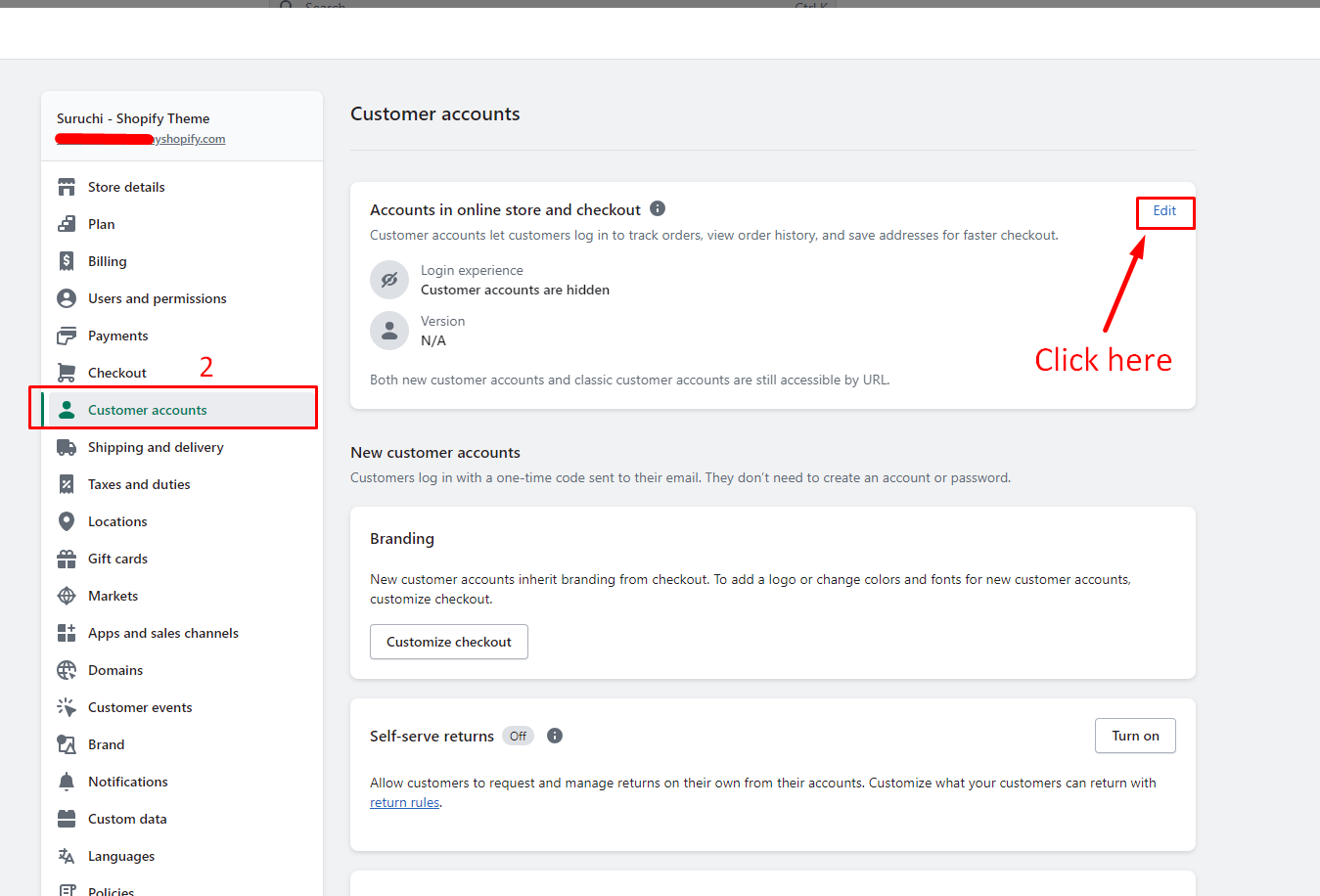
Step 3
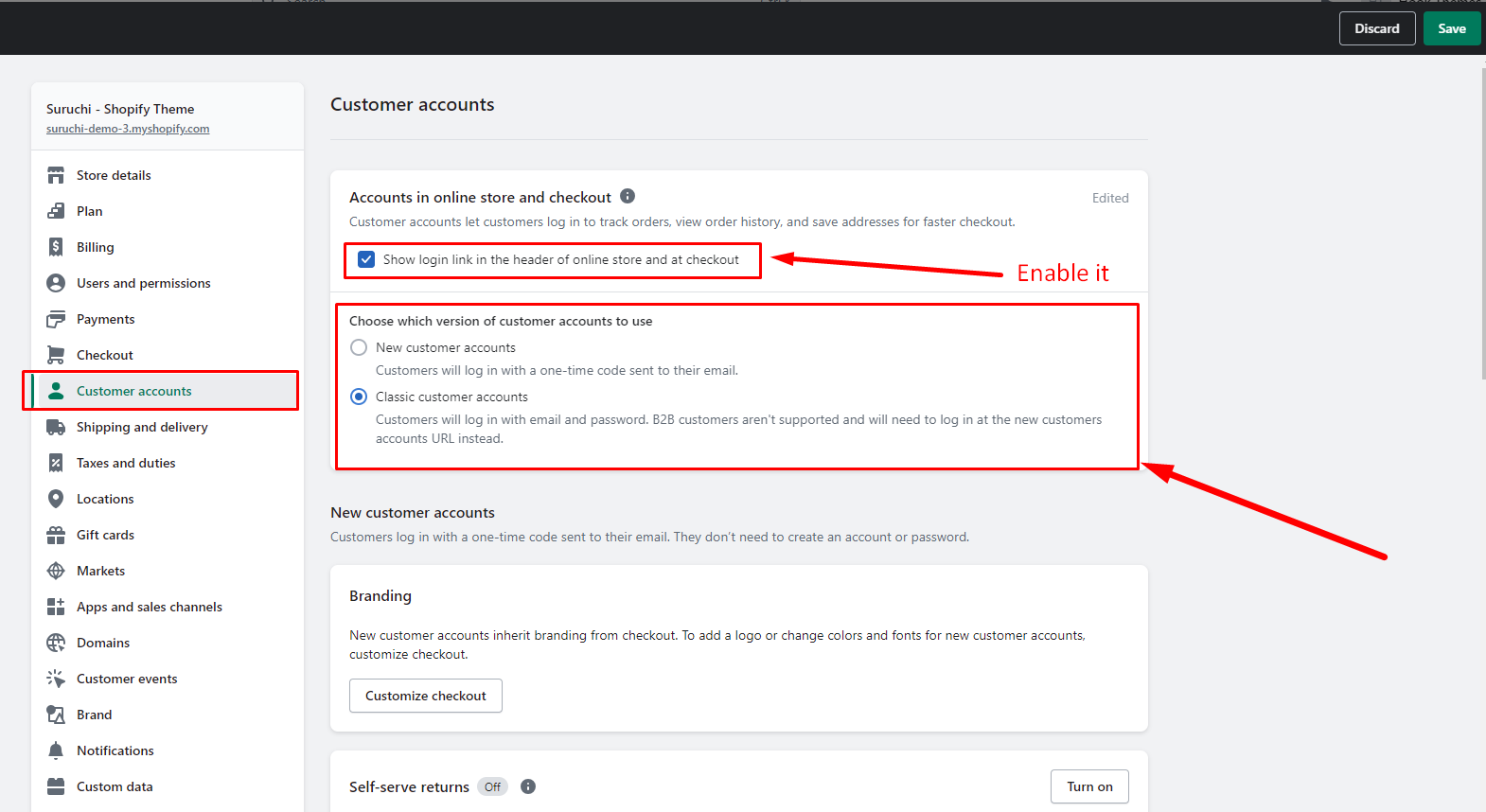
Last updated