Set up local pickup
Let customers pick up their orders at your locations.
Setting up your locations
Step 1

Step 2

Step 3

Enable Local Pickup
step 1

step 2
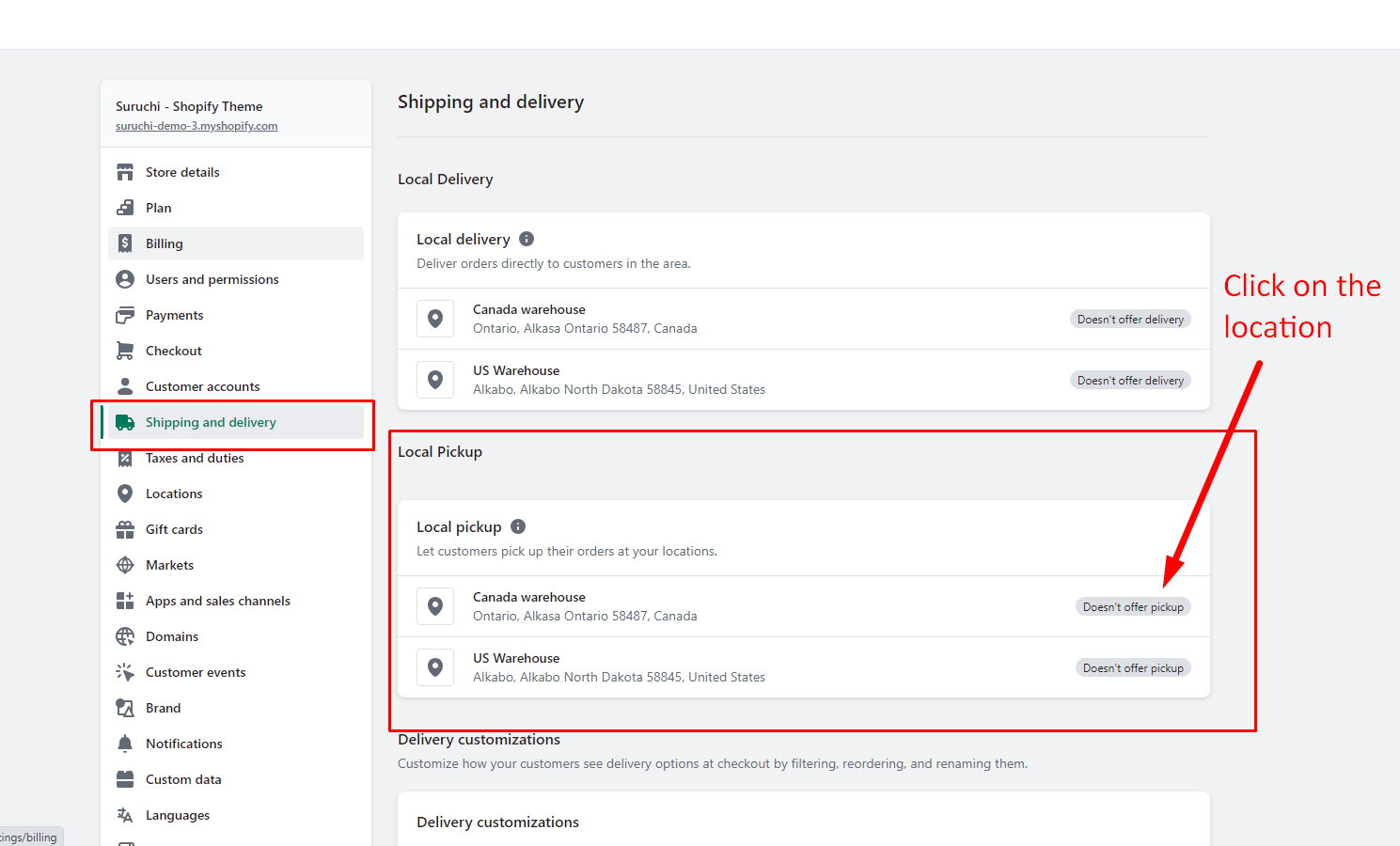
step 3
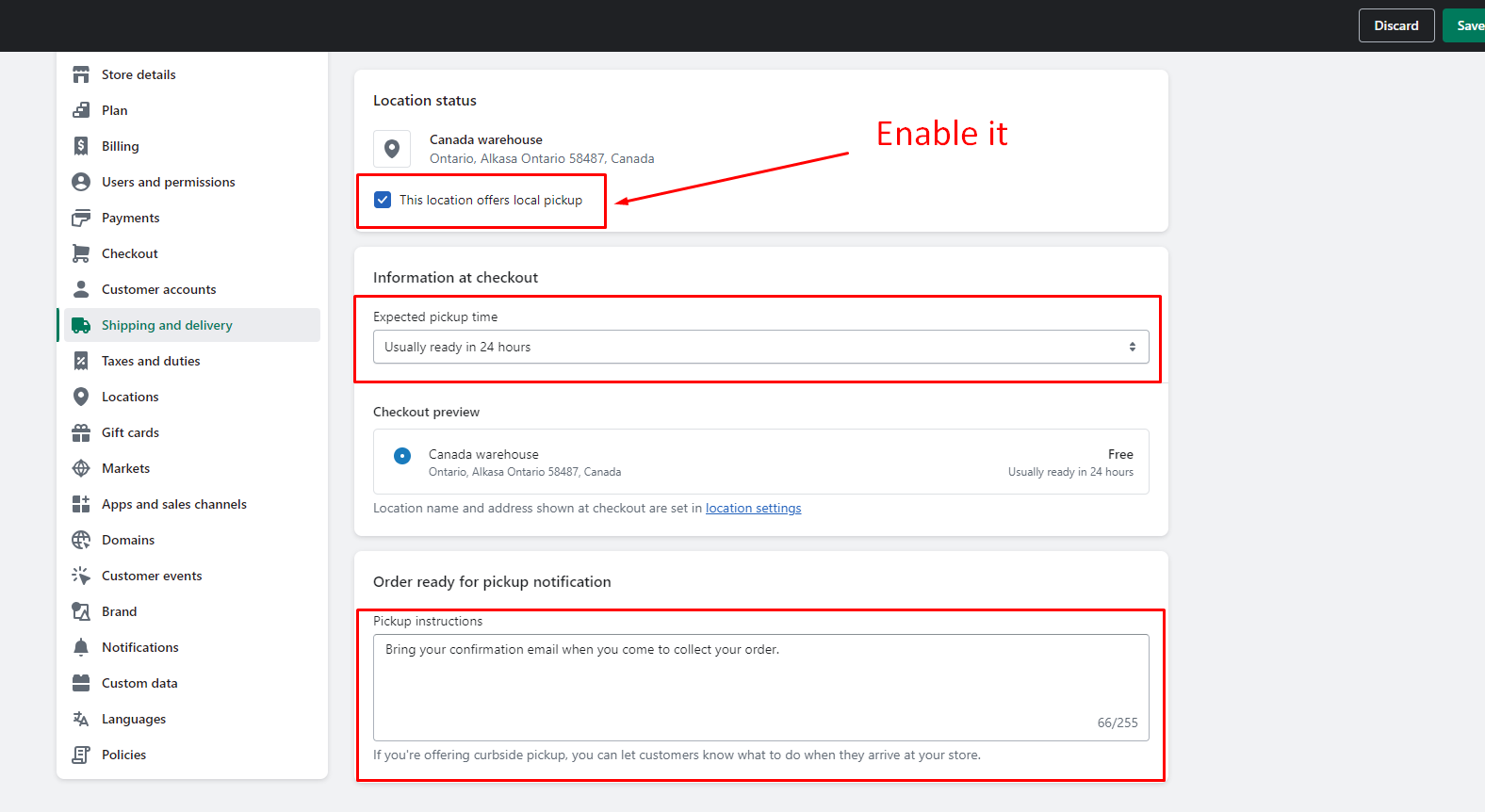
step 4
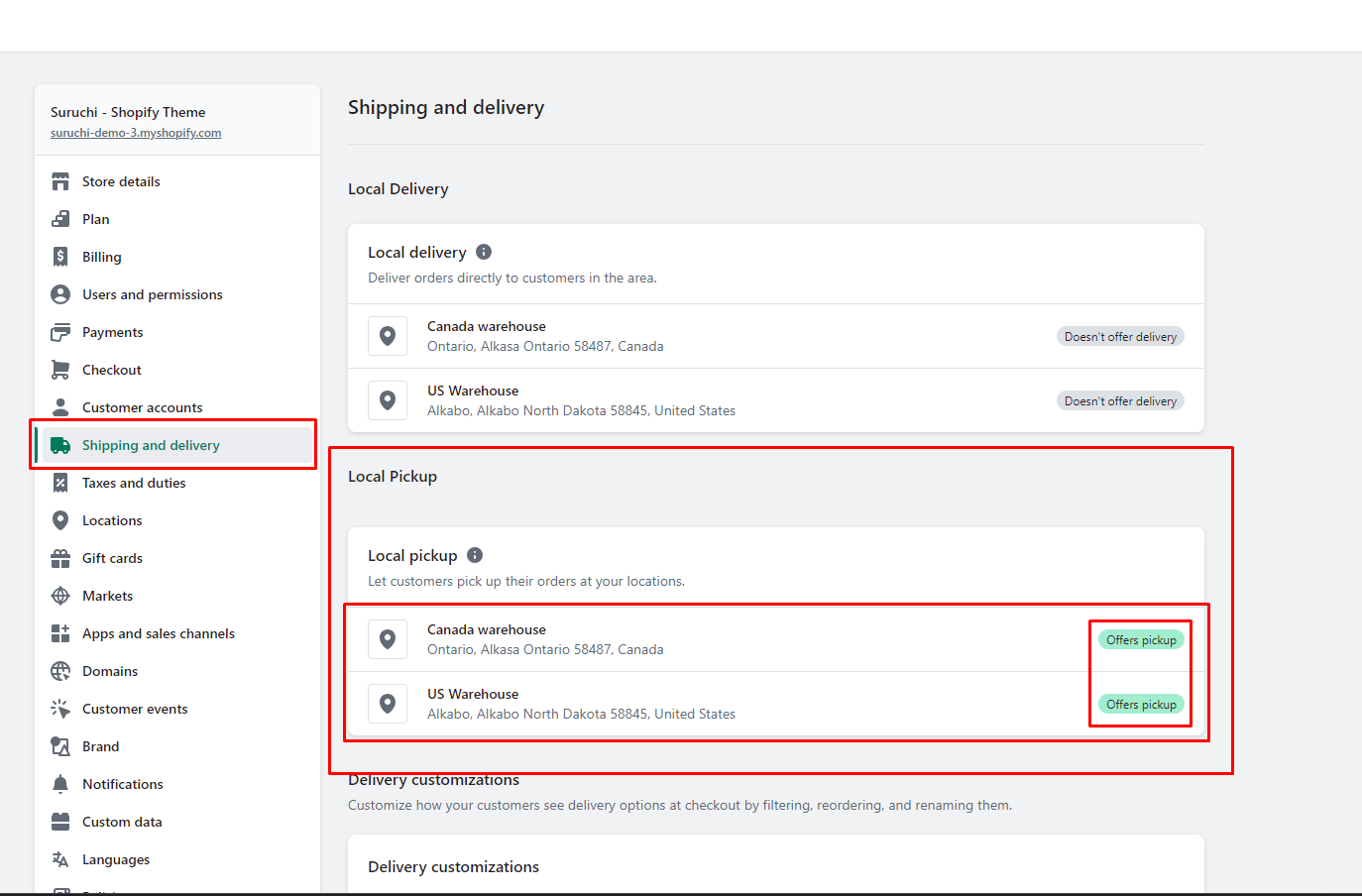
Assigning inventory to locations
Step 1
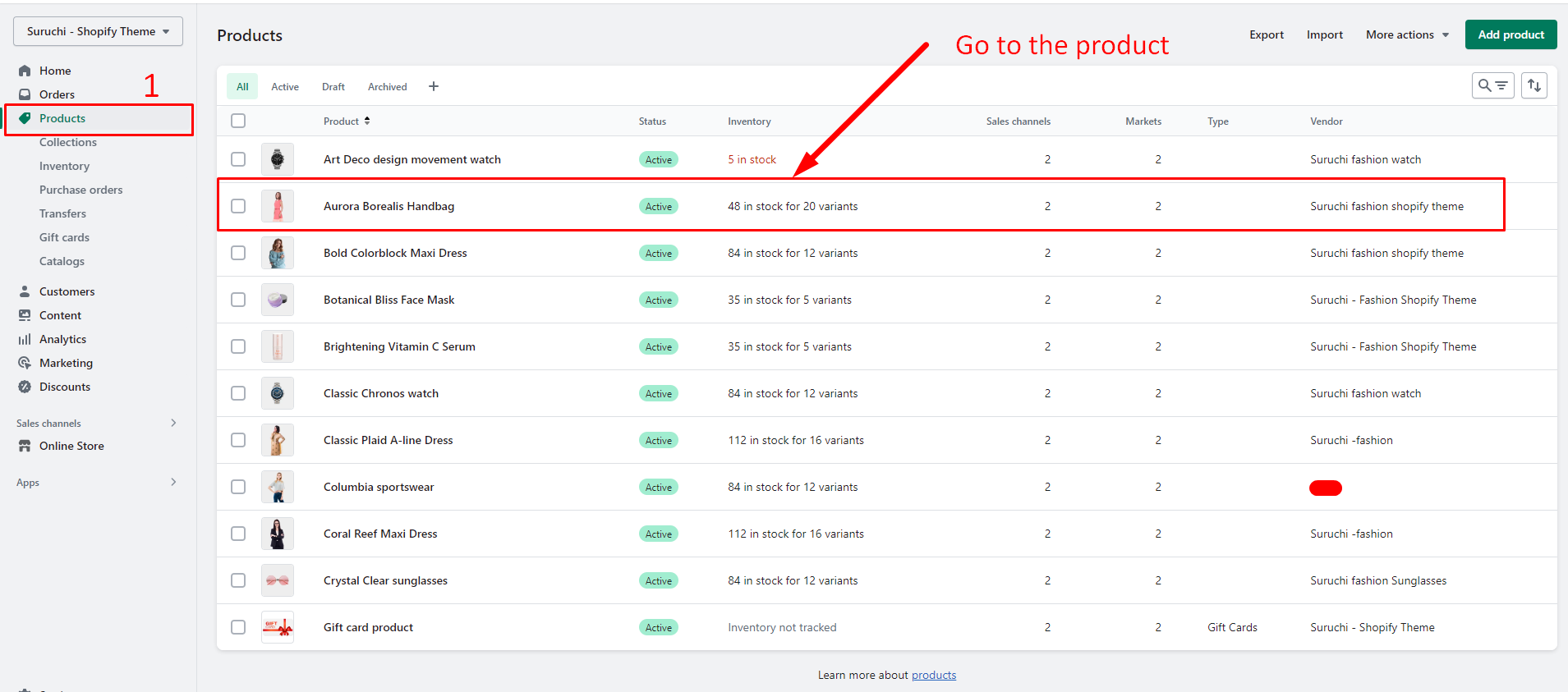
Step 2

Step 3

Final local pickup demo


Last updated