How to update Ambaz Theme?
Make a copy of your current theme as a backup:
Before initiating any theme updates, it is crucial to duplicate your work as a precautionary measure. In case any errors are encountered, the duplicated (backup) version can be used to restore the original functionality and styling.
Take the following steps:
In your Shopify admin > Online store, click Actions.
Select Duplicate.
Rename the copied file.

Get the latest Ambaz version
Check out and download the most recent version of Ambaz from Themeforest.
To know how to find and download the theme file, see here
Upload the new version to your Shopify store
After obtaining the theme file, you can proceed to upload it to your Shopify store. Take the following steps:
1. First login to the Shopify dashboard and go to the "Online Store"
2. In the Theme library, select Add theme > Upload zip file.

Move the theme configuration
To transfer the theme configuration to your updated version, follow the steps below.
Take the following steps:
Find your old theme > select Actions > Edit code.
Open the file Templates/index.json & copy the entire code on this file.
Paste the content you previously copied into the corresponding file of the updated version of the theme.
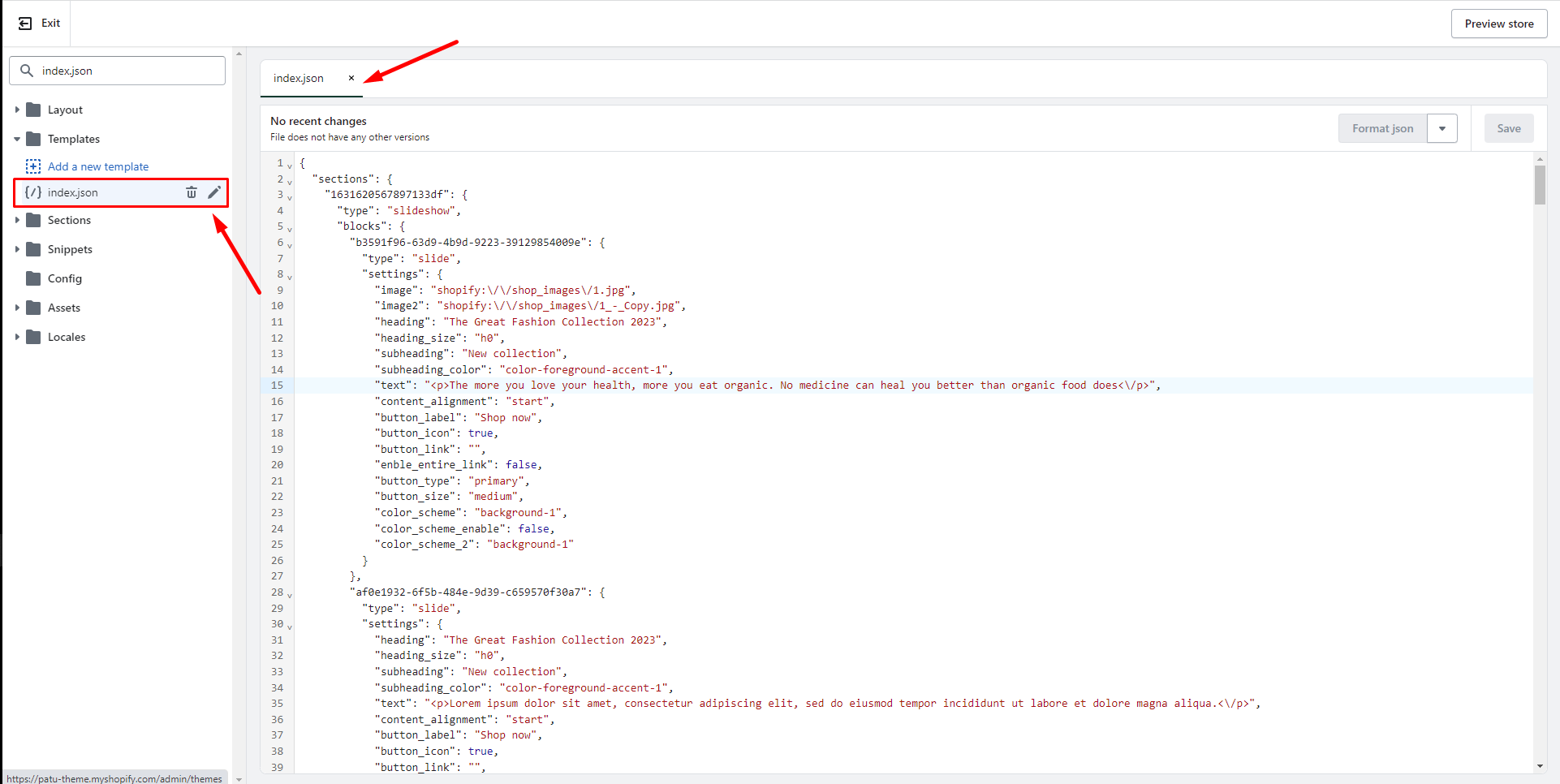
Repeat for the Config/settings_data.json file. Copy the entire code from the previous theme and paste it into the new one.

Repeat for the Sections/header_group.json file. Copy the entire code from the previous theme and paste it into the new one.
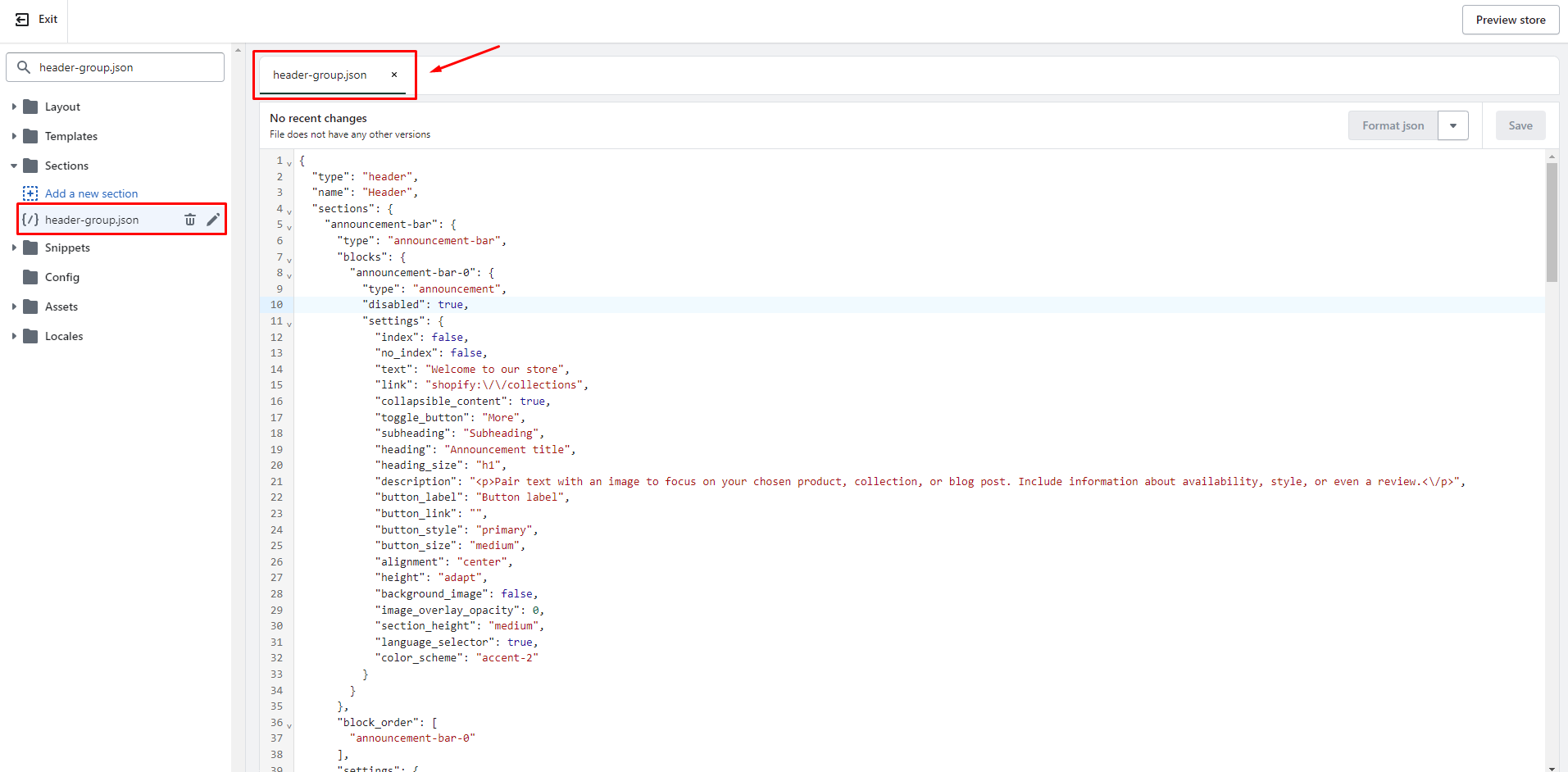
Repeat for the Sections/footer_group.json file. Copy the entire code from the previous theme and paste it into the new one.

Move your pages
Take the following steps:
Find your old theme > select Actions > Edit code.
Copy the .json files with a green dot in the Templates folder and move them to the new updated theme.
The files you've modified are those with a green dot.
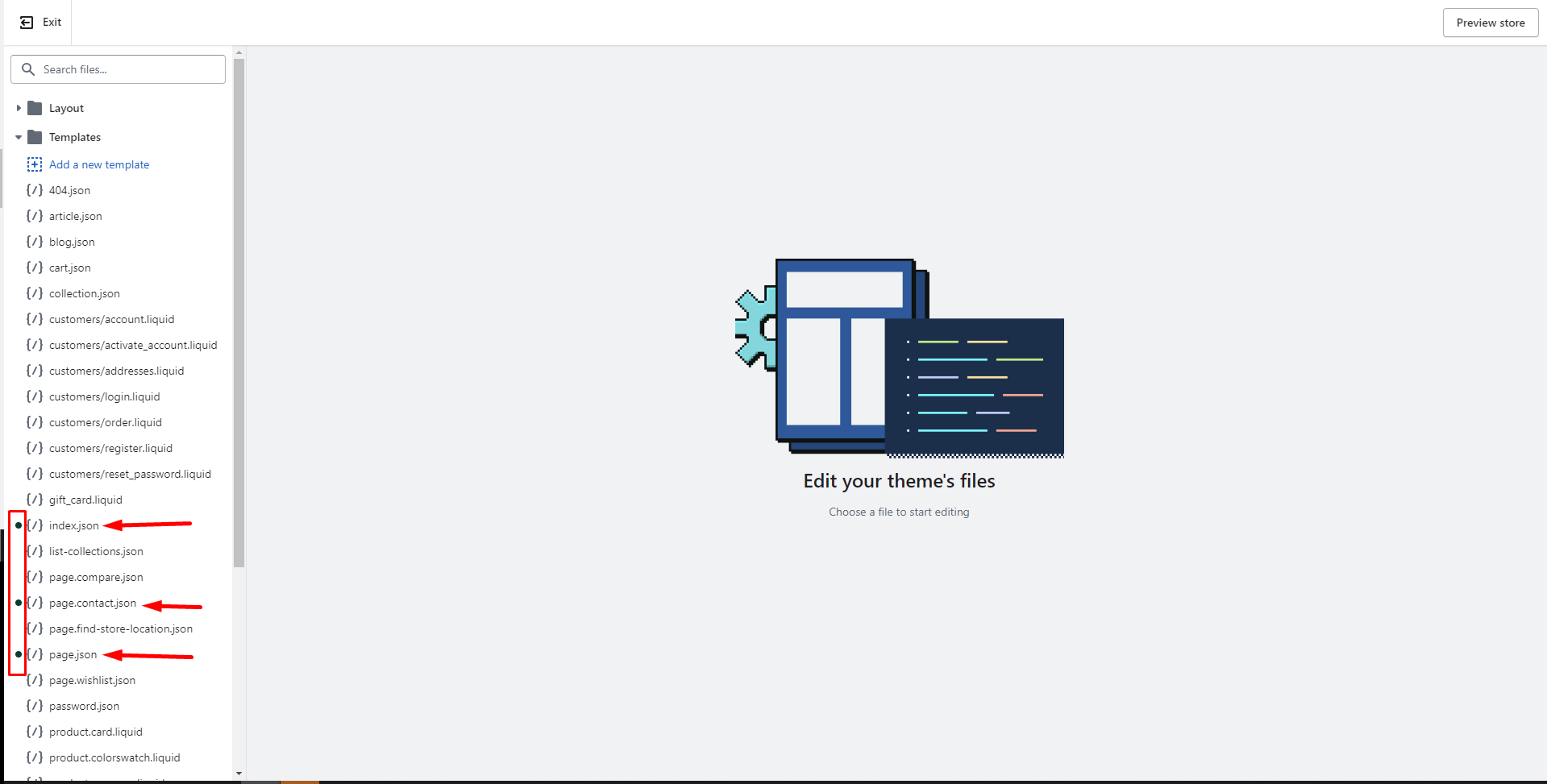
Move the translation file
Follow the steps below if your store has multiple languages and you have configured the translation files.
Take the following steps:
Find your old theme > select Actions > Edit code.
Locate the Locales folder, choose the language you want to use, and copy the translation file.
Go to Actions > Edit code in your new version and Add a new locale with the language you copied.
Paste the content to your new file.

IMPORTANT NOTE
Your code changes won't be included because one or more changes conflict with an update. After the updated theme is added to your theme, you will be able to copy your code over or re-configure some apps. [Learn more]
Video Tutorials
Last updated