Cart
A complete guide to set up your shopping cart
Take the following steps:
In the theme editor (Customize), click Theme settings
Locate Cart
Make the necessary adjustments.
Save

Cart type
Drawer
Page
Drawer
By selecting this option, the cart will utilize Ajax technology (Without page reloading), and the cart drawer will smoothly appear on the right side of the website.
Page
By selecting this option, the cart will redirect to the cart page. There is no Ajax, Shopping will directly go to the cart page.
Cart Drawer settings
Show vendor
You can show the vendor name on the Shopping cart product.
Show cart note
You can show/hide the cart in the cart drawer. Customers can add a note during the shopping cart. The seller will get the note on the order page.
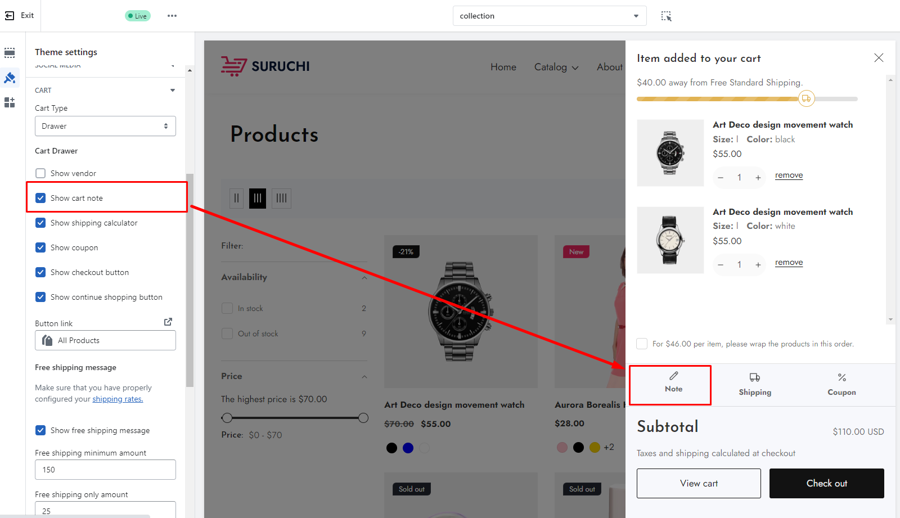
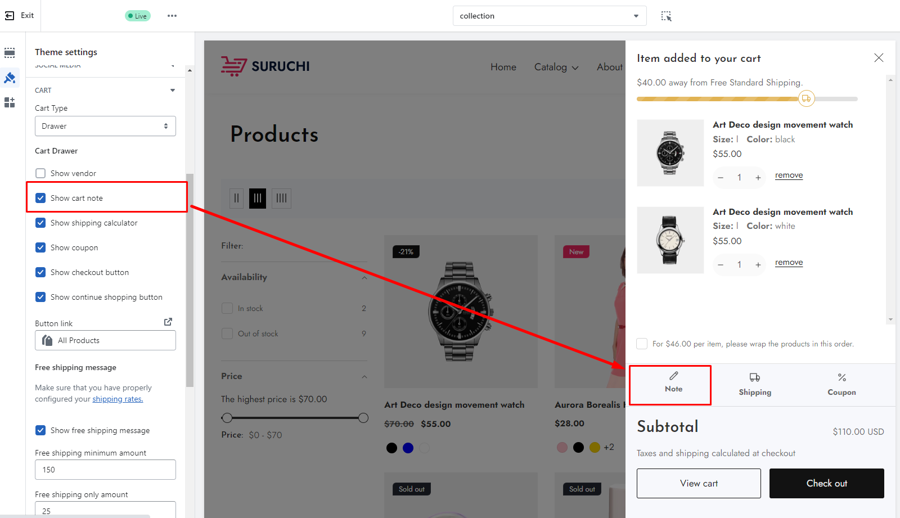
Show shipping calculator
A "shipping calculator" for an e-commerce website is a tool or feature that allows customers to estimate the cost of shipping their purchases before finalizing their orders.

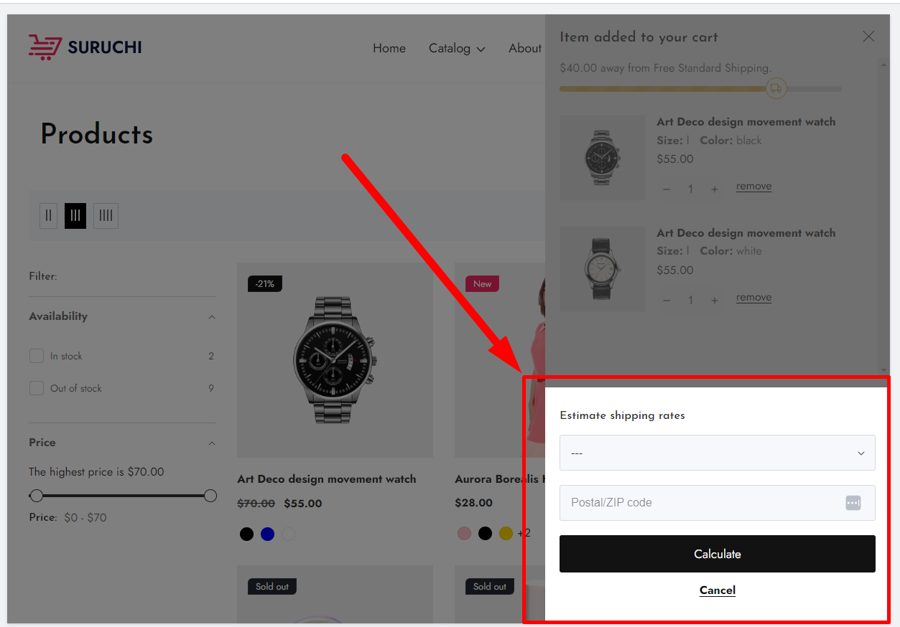
Show coupon
A "coupon code" for an ecommerce website is a unique alphanumeric code that customers can apply during the checkout process to receive a discount or special offer on their purchase.


Show checkout button Show cart button
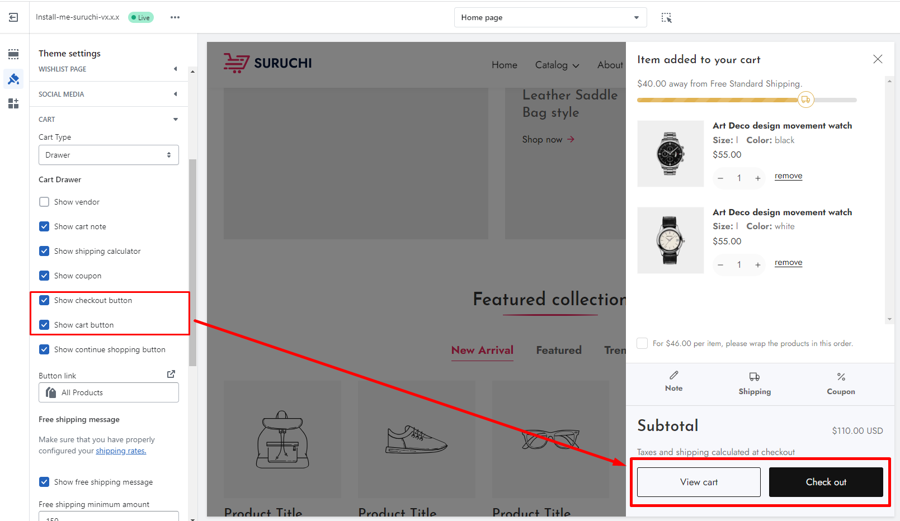
Show continue shopping button
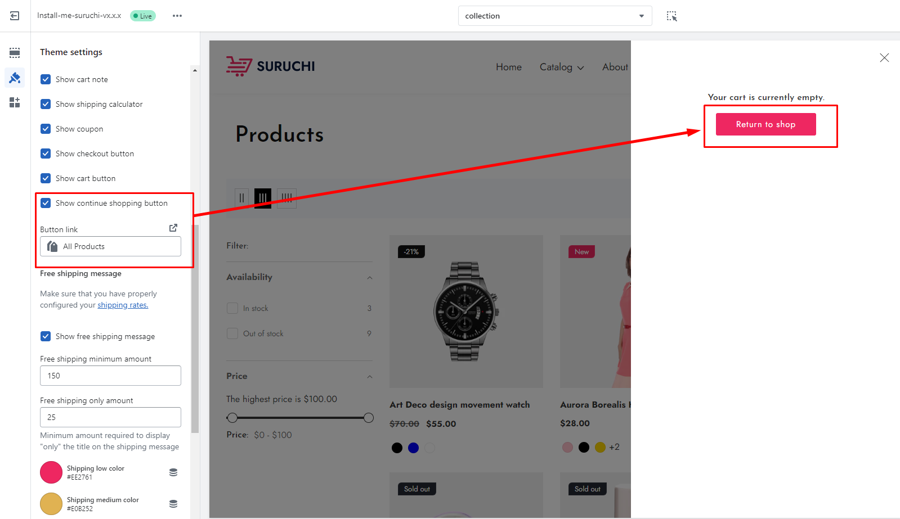
Button link
You can add a link to the "Continue shopping" button
Free shipping bar
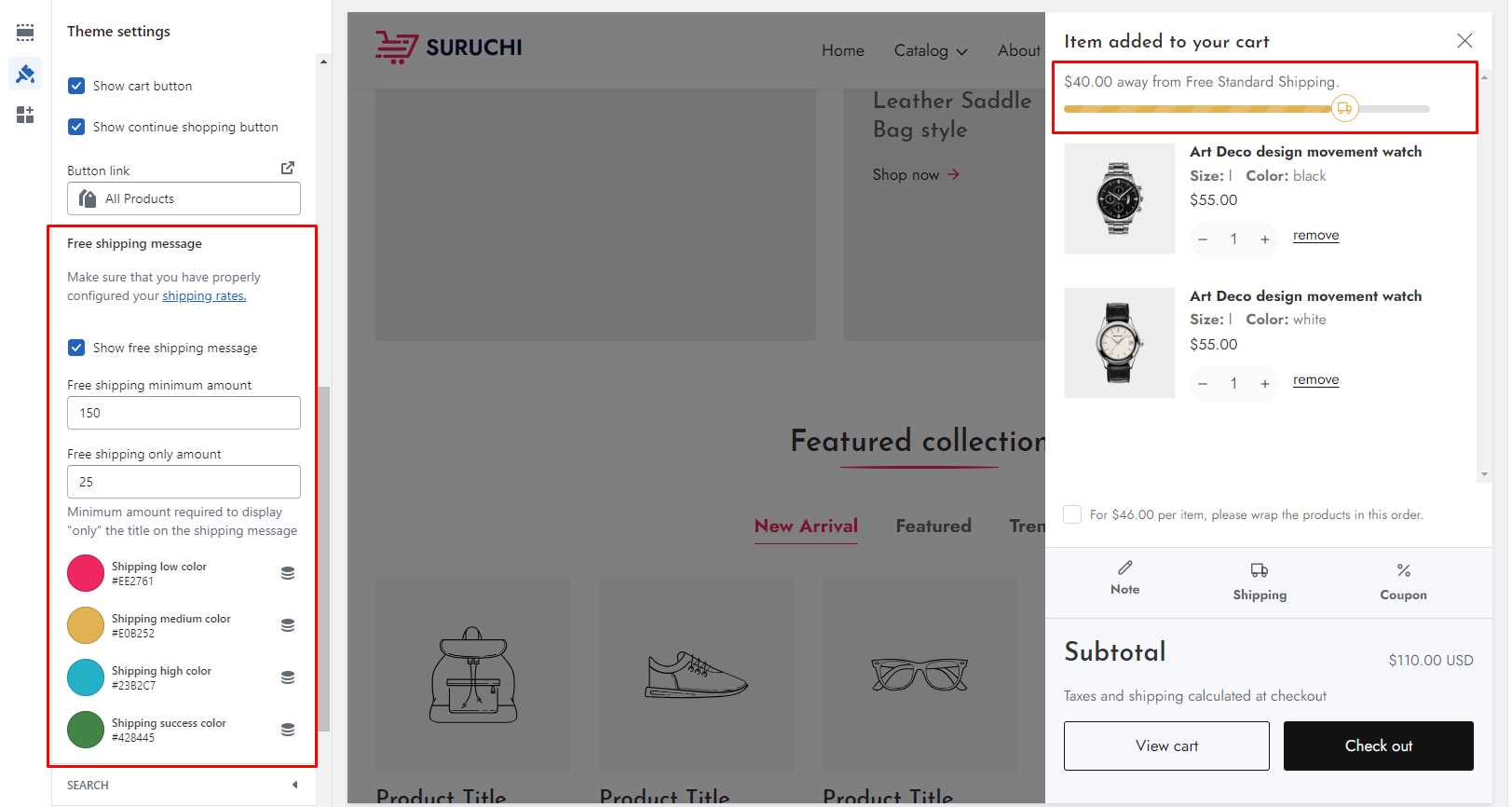
Make sure that you have properly configured your shipping rates.
Show free shipping message
You can enable/disable it.
Free shipping minimum amount
What is the minimum purchase amount for customers to get for free shipping? You need to set the amount
Free shipping only amount
The minimum amount required to display "only" the title on the shipping message. This will help the customer understand and get free shipping on small purchases
Shipping low color
For various conditions, you can change the color of the shipping bar.
Shipping medium color
For various conditions, you can change the color of the shipping bar.
Shipping high color
For various conditions, you can change the color of the shipping bar.
Shipping success color
For various conditions, you can change the color of the shipping bar.
Gift Wrapping
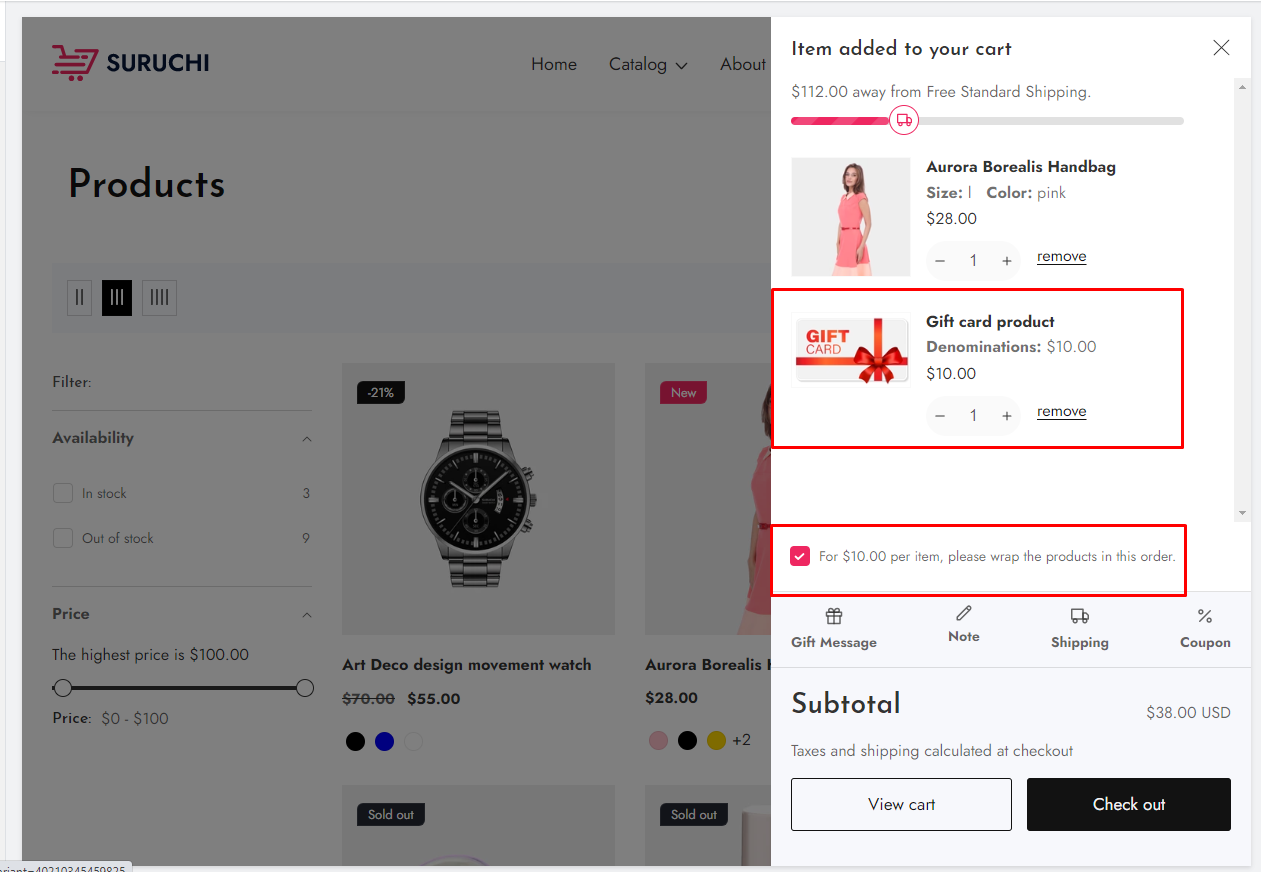
How to add a gift wrap option to your cart
Go to this page for more information, click here
Last updated